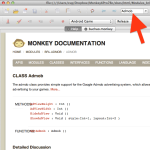 Nach längerer Zeit wollte ich meine in Monkey X entwickelte App BuChao mit dem neuen iOS 7 SDK auf den aktuellen Stand bringen. Damals musste ich AdMob noch von Hand in das Xcode Projekt integrieren.
Nach längerer Zeit wollte ich meine in Monkey X entwickelte App BuChao mit dem neuen iOS 7 SDK auf den aktuellen Stand bringen. Damals musste ich AdMob noch von Hand in das Xcode Projekt integrieren.
Natürlich sollte auch eine aktualisierte AdMob Version Verwendung finden. Die aktuelle Version war schon runter geladen und ich war mitten drin dieses wieder manuell einzubinden.
Doch irgendwo im Hinterstübchen konnte ich mich daran erinnern dass in Monkey X AdMob integriert wurde. Also ab ins Forum und die Suche bemüht und nichts gefunden? Auch Google lieferte irgendwie kein befriedigendes Ergebnis ;-( Unter „Monkey X AdMob Tutorial“, weder unter „Monkey X AdMob Example“ war irgend etwas zu finden…?
In solchen Fällen ist man immer am Zweifeln, ob man selbst zu blöd ist etwas zu finden oder ob andere so schlau sind dass keine Fragen aufkommen und deswegen nirgends etwas zu finden ist.
Die Lösung war aber so einfach und trivial das man sich auf die Stirn klatschen könnte. Der gute alte Ted (der Editor von Monkey) bietet eine Suchfunktion in der Monkey X Dokumentation und in Sekundenschnelle war die Doku samt Beispiel gefunden.
So, und jetzt habe ich extra einen Blogpost samt Sourcecode geschrieben damit Google auch was zum indizieren findet, damit der nächste Monkey X Entwickler schneller fündig wird als ich ;-)
#If TARGET<>"android" And TARGET<>"ios"
#Error "Admob is only supported on Android and iOS targets"
#End
#ADMOB_PUBLISHER_ID="abcdabcdabcdabc" 'from your admob account
#ADMOB_ANDROID_TEST_DEVICE1="TEST_EMULATOR"
#ADMOB_ANDROID_TEST_DEVICE2="ABCDABCDABCDABCDABCDABCDABCDABCD" 'your device's admob ID for test mode
Import mojo
Import brl.admob
Class MyApp Extends App
Field admob:Admob
Field layout:=1
Field enabled:=True
Method OnCreate()
admob=Admob.GetAdmob()
admob.ShowAdView 1,layout
SetUpdateRate 60
End
Method OnUpdate()
If MouseHit( 0 )
If enabled
admob.HideAdView
enabled=False
Else
layout+=1
If layout=7 layout=1
admob.ShowAdView 1,layout
enabled=True
Endif
End
End
Method OnRender()
Cls
DrawText "Click to toggle ads!",DeviceWidth/2,DeviceHeight/2,.5,.5
End
End
Function Main()
New MyApp
End


