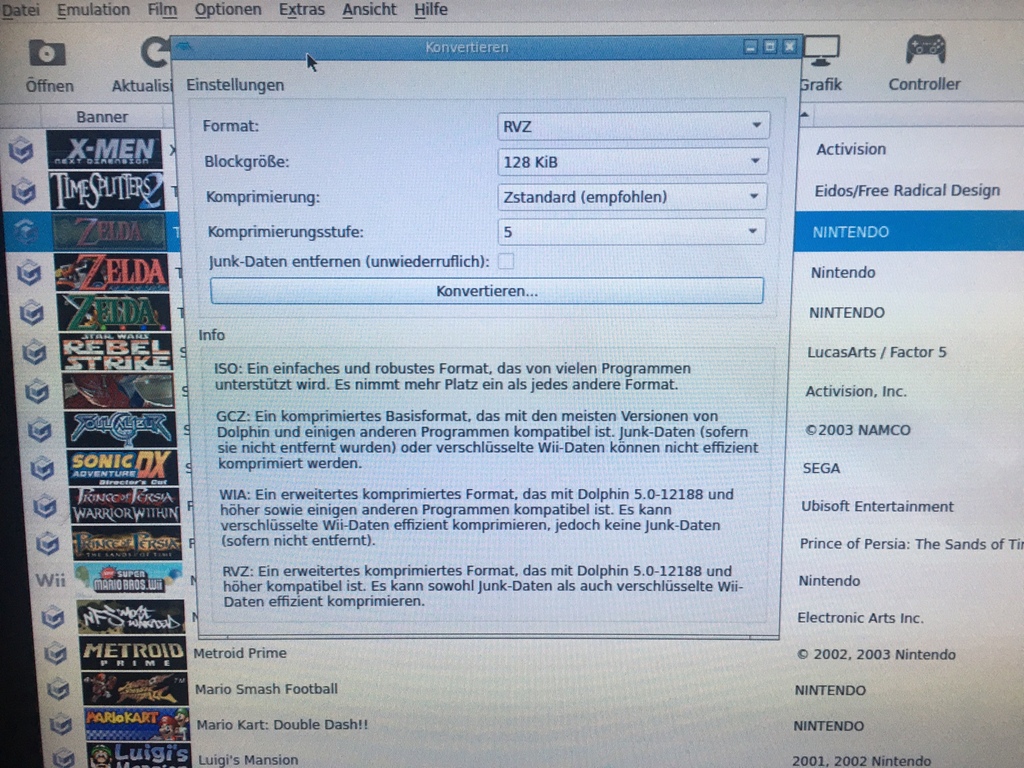If you want to reduce needed disk space on your USB stick or harddisc drive you can easily do this with the Dolphin emulator itself.
Go to Batocera file explorer. Change to applications and open Dolphin.
In Dolphin select the file(s) and use right click to convert it to a smaller rom file size. It seem that RVZ files are recommended.